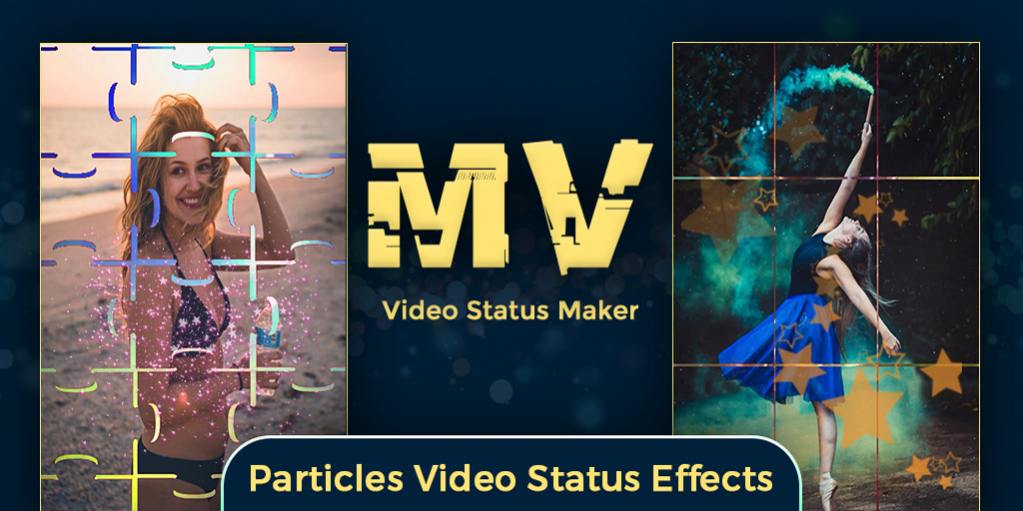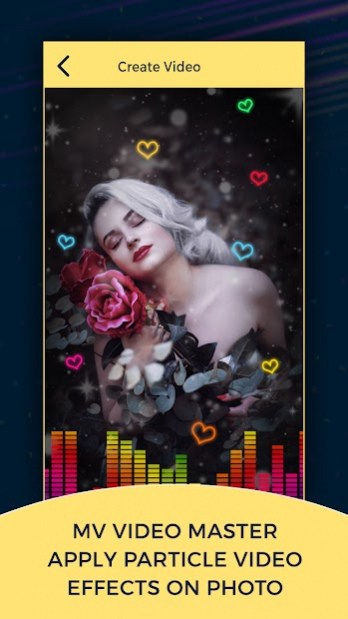MV Video Master - Master Effect Video Status Maker 1.4
Free Version
Publisher Description
Want to create animated videos from your self ?
Add your beautiful photos onto video animations ?
Want to get likes & follwers in social sites ?
Want to create magical effects video from an application ?
Want to share newly video created from MV Video Master application daily ?
MV Video Master application happy to help in creating animated video from your photos which daily needed & easy steps.
In a few steps you can create animated videos by your self.
A new trend on social media to share a videos on social side every day but if your video id unique then you are getting more likes.
MV Video Master provides a unique way to make an amazing videos using your own photos.
Here you can getting different types of animated video daily updated, you can easy to download & apply your photos & share or store in your phone.
Amazing video collection you never show, a magical collection of magical video you never see.
Master Effect Video Status Maker application develop something new for who want to create animated video from their photos.
Here you can decorate your photos on magical video effects & design your wish photos to video clip with this music video maker application.
Your videos will be ready within one minute with highly decorative effects.
Now no need to download the video clip to share on social media status just use this application & create yours.
Features :-
* An amazing collection of HD animated videos.
* Very easiest way to create magical music video status.
* Apply different types of master magic effects.
* Now capture your life moments in a sparkle video effects, amazing puzzle square video & different video effects.
* Large collection of videos with daily updated.
* One tap to see preview & easy download.
* Easy to add a photo in a video to create magic music video status.
* Smart crop available for focus & perfect set photo.
* Now change song from video from your phone storage music files.
* Easy to replace audio as you want with audio trimmer.
* Your magical music video status has been created in few second.
* You can save in your phone storage.
* Now daily create new video & share on social media application.
* Easy to decorate magical animated videos.
How to create Magical & Particles Effects Video :-
- Download HD quality videos effects in just a few second.
- Select photos from your gallery to apply on stunning animated videos.
- One steps & your video will be ready.
- Easy to share magical effect video on social media sites.
A high class & HD video templates waiting for you with daily updated basis, now decorate photos with daily new videos & share on social media application.
"MV Video Master - Master Effect Video Status Maker" application, create your status right now...!
About MV Video Master - Master Effect Video Status Maker
MV Video Master - Master Effect Video Status Maker is a free app for Android published in the Video Tools list of apps, part of Audio & Multimedia.
The company that develops MV Video Master - Master Effect Video Status Maker is Photo, Music & Video Caller ID. The latest version released by its developer is 1.4.
To install MV Video Master - Master Effect Video Status Maker on your Android device, just click the green Continue To App button above to start the installation process. The app is listed on our website since 2020-12-15 and was downloaded 12 times. We have already checked if the download link is safe, however for your own protection we recommend that you scan the downloaded app with your antivirus. Your antivirus may detect the MV Video Master - Master Effect Video Status Maker as malware as malware if the download link to photo.music.magical.video.maker.callerid is broken.
How to install MV Video Master - Master Effect Video Status Maker on your Android device:
- Click on the Continue To App button on our website. This will redirect you to Google Play.
- Once the MV Video Master - Master Effect Video Status Maker is shown in the Google Play listing of your Android device, you can start its download and installation. Tap on the Install button located below the search bar and to the right of the app icon.
- A pop-up window with the permissions required by MV Video Master - Master Effect Video Status Maker will be shown. Click on Accept to continue the process.
- MV Video Master - Master Effect Video Status Maker will be downloaded onto your device, displaying a progress. Once the download completes, the installation will start and you'll get a notification after the installation is finished.